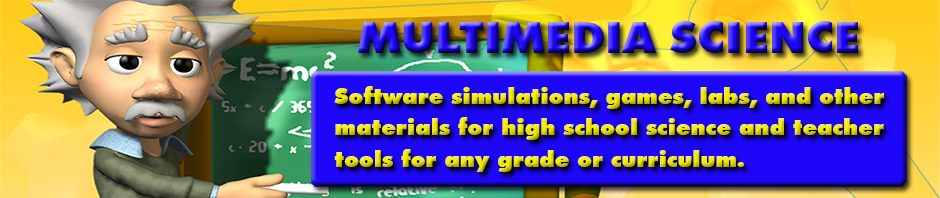Overview
I started a club for students to create computer games at the high school where I taught. The school had a computer lab with 20 PC computers which we used after school once a week. It became popular with students who lobbied for the club to meet more than once a week. This is the first in a series discussing topics that other teachers might find useful in starting a club of their own.
While I have an engineering background and some basic programming knowledge, I decided it would be better to have several pieces of authoring software available. This software is designed to build game applications with little or no programming required.
Authoring Software
There is quite a selection of free software which can be used to make games. Here are a few:
Clickteam Fusion (free demo)
Clickteam Fusion provides you with everything you need to start creating software of your own imagination and design. From multimedia applications and presentations, to exciting games and stunning screensavers, you can be creating, sharing, and even publishing your work in no time.
Fusion is made to run on Windows but there are modules for porting your applications to Flash, iOS, Android, and HTML5.
Users can add their own extensions if they can code in C++.
There is an online support community that creates user extensions, sample application files, and will answer questions.
Scratch (free)
Scratch makes it easy to create your own interactive stories, games, animations, music and art – and share your creations online. You can create everything from single frames to navigable worlds.
Scratch can be run from a Windows, MAC, or Linux computer with a version of the Adobe Flash Player.
Projects are uploaded and can be shared on the the Scratch website
There is also a Scratch discussion forum like the one for Fusion.
Gamemaker (free lite version)
Design your very own games using easy-to-learn drag-and-drop actions – you can create professional-quality games within very little time. You can make games with backgrounds, animated graphics, music and sound effects. And when you’ve become more experienced there is an easy built-in programming GameMaker Language (GML) which gives you the full flexibility of creating games with GameMaker.
GameMaker has a Studio Free version that is Windows only and two paid versions of the software that have additional functionality.
GameMaker also has an Internet forum for users to find additional information and ask questions.
Final Comments
There are other authoring software programs, like the 3D game creator Unity, that you can find by searching the Internet.
Our school decided to buy an educational site license of Multimedia Fusion, since the cost was reasonable and that was the program that I had the most experience with.
Students ended up using a combination of all three of the above programs along with programming languages like Java. Some students spent a lot of time making graphics in other programs like Photoshop.
From my experience, Scratch is the easiest to learn, while Clickteam Fusion and GameMaker are more difficult. Along with the increased difficulty comes more power and the ability to do more things.
My favorite was Clickteam Fusion since I had been using it for a while. The extensions from other users allowed me to draw lines between moving points and create drawing tools inside of my applications.