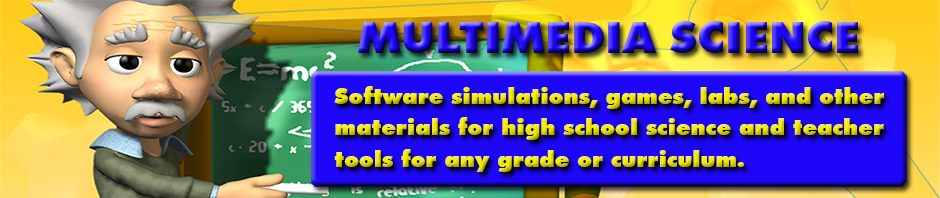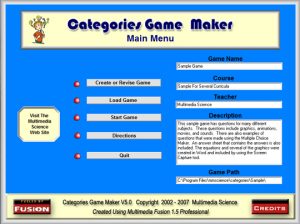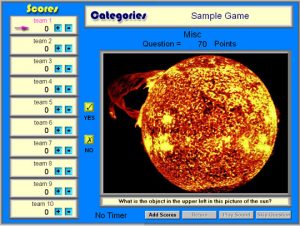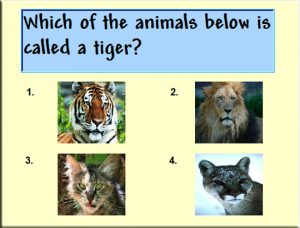The Categories Game Maker software allows teachers to create fun and exciting Jeopardy like review or assessment games for any curriculum that can be played with classes using a computer and projector system.
A created Categories game consists of up to 70 questions in up to 7 different categories. Each category consists of 10 questions, worth from 10 to 100 points. These questions can be created using text, graphics, movies, animations, and sound.
Try out a sample of a Categories game.
Get a copy of the Categories game maker. On sale at 20% off.
Sample question screen.
Some of the features of Categories are:
- the ability to create, revise, save, and load games
- create questions by typing in text or adding graphics, movies, animations, or sound files
- a timer that allows each team a set amount of time to answer questions
- create answer keys that can be saved, loaded, revised, and printed
- before playing the game, create up to ten team names
- the game keeps track of which questions have been asked and team scores
- ability to save team names, questions asked, and scores in the middle of a game
- final scoring screen which allows scoring adjustments and printing of the final results
- a game schematic with help for every screen and a set of video tutorials available online
A set of tools to help create your questions:
- Screen capture – copy portions of the screen and add the graphics to your questions
- File Finder – find and copy graphics and sound files
- Multiple Choice Question Maker – make multiple choice questions with graphics and text
- Free Form Question Maker – make questions with graphics, text, and a set of drawing tools
Example made by the Multiple Choice Question Maker