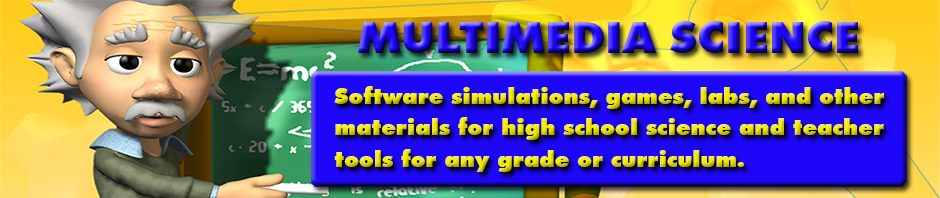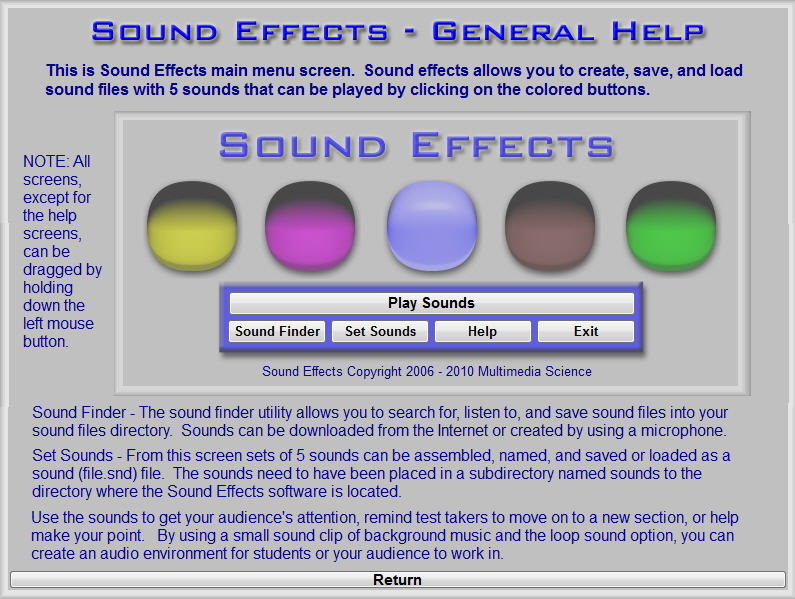[like]
In simple terms, a podcast is an audio recording that in available for listeners on the Internet. Podcasting came from Portable On Demand Broadcasting. It’s pretty easy to create a podcast by using a computer, microphone, free software, and a web site to post our podcast.
A podcast can then be listened to on any computer connected to the Internet that can play MP3 files and once a podcast has been downloaded, you can listen to it at any time in the future.
Podcasts would seem to have a lot of potential educational uses. For example, they could be used in the classroom, used for student review, and help auditory learners. Students could develop skills by making their own podcasts using them for research projects and class presentations.
Creating a podcast is usually broken down into a series of steps such as preproduction, recording, postproduction, and publishing. It is important to do a good job during preproduction to avoid lost time and effort later. This means tackling the subject matter, the nature of your audience, who will do the hosting, how long the podcast will be, and what tools will be used to do the recording, postproduction, and publishing.
I’ve collected a few links that add more details on the uses for and creation of podcasts below. The YouTube video illustrates how to create the audio for you podcast, using Audacity, a free audio editing tool.
Teacher’s Guide on the Use of Podcasting in Education
Podcast for Free in the Classroom
Creating Podcasts with Your Students
Multimedia Science Sound Effects Software
The Sound Effects software allows you to create, save, and load sound files that include five sounds that can be played by clicking on colored buttons from the Play Sounds screen.
Use the sounds to get your students’ attention, indicate whether question answers are correct or incorrect, remind test takers to move on to a new section, play recorded directions, or help make your point. By using a small sound clip of background music and the loop sound option, you can create an audio environment for students to work in.
Sound Effects includes several screens that make it easy to create sets of sounds that can be saved for later use. The software comes with several sample sound sets.