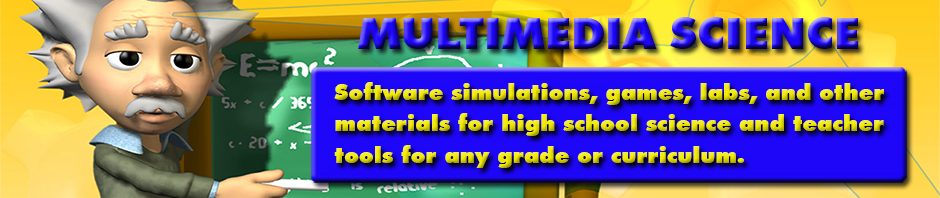What are the benefits of using software in the science classroom? Let’s look at a sample software physics game problem. This will lead to some guidelines on how to evaluate this type of software.
Today’s Students Have Different Needs
Today’s students have been exposed extensively to visual input and interactivity in the form of video and games of all types on computers, tablets, and smart phones. It is only natural that they are used to working and learning using these modalities. The old fashioned lecture is no longer effective in the modern classroom environment. Educators have been turning to more visual and interactive tools, like video and PowerPoint presentations. While these tools add a visual component to the lesson, they fail at adding an interactive element. Educational software is ideally suited to add this interactivity to student learning while including a number of other benefits as well. More on this later.
Let’s say that your students need additional practice in solving physics motion problems for an upcoming test. The standard word problem worksheets used last year are readily available but the students found those worksheets boring. A lot of time was wasted keeping students on task.
Alternately, you could use a software game that covers the same problems in a more visual and interactive way, hopefully increasing student engagement.
Software Games – Yes or No?
Do you feel that educational software games are an effective learning tool in the science classroom?
• Yes
• No
• No opinion
Video
Following is a video (without sound) showing a physics motion problem set up as a software game.
A Sample Software Game Problem
This video illustrates one of the problems included in Multimedia Science’s Motion Problem Challenge game based software. The software takes typical physics’ motion word problems and turns them into game based simulations. For example, one word problem might be: A spaceship is 4000 meters from a rescue point and must be there in 14 seconds. If your starting velocity is 120 meters per second, what acceleration must you use to get to the rescue point at the exact time?
How does this computer based problem differ from the word problem? First, students find it more difficult to name the known and unknown values in these real life situations. And they find it more challenging since they also have to take a measurement in order to solve the problem. So, many students find this computer based problem more difficult than the same word problem even though they are virtually identical. This can lead to students just trying to guess the answer. But since the program changes all of the variables for each problem try, guessing is not likely to succeed.
Benefits of the Gaming Software
Students really like the fact that they can actually see the physical setup of the problem and watch it play out on the computer screen. The simulation gives them feedback on how their input solution affected the outcome and whether they were correct.
If their answer is incorrect, students are given the correct answer and use it to figure out what they did wrong. Then they get another chance at solving the problem.
The software keeps scores, allowing the teacher to use those scores to create competition or for extra credit to increase motivation.
If the software is used in front of the classroom with a projector, the teacher can ask students to come up and input their answers and the class can discuss the problem solution. If used I a computer lab setting, the teacher can move from student to student, giving them hints and encouragement and acting as a facilitator.
My experience is that students will start by complaining about how hard the software problems are. But they will continue working on the problems throughout the period and will still be working when the bell rings at the end of class. What a difference from using a worksheet approach!
Students Are Engaged by Gaming Software

Source: Animation Factory
Not All Software Games Are Created Equal
It sounds easy to insert an entertaining game into your curriculum. But the end result may provide great entertainment with little educational value. There is also a tendency to emphasize the use of the latest technology, like 3D simulations. Sometimes the pretty pictures (eye candy) and technology becomes more important than the effectiveness of the game itself. Some of the most effective software games use the simplest and cheapest technology and are the simplest to use.
The most important aspects of choosing game software is to make sure that the software will run on your computer equipment and was designed specifically for your curriculum.
Where Is The Great Educational Software?
Well, it’s too bad that really good and effective educational software and computer games are hard to find. But they are out there and can be found with a little research effort.
Making a best-selling game, like Halo, takes lots of talented people and a lot of money. But the rewards can be quite profitable. There isn’t that kind of funding for the creation of educational games, probably due to the fact that schools and teachers don’t have the budgets to make these games profitable. Most teachers are scouring the Internet looking for free games and curriculum materials. Until we decide to devote more resources to the creation of educational games, it will be difficult to find quality games for your curriculum. I suggest that you write your representatives to fund educational technology at the local, state, and federal levels.
One way to solve the problem would be for teachers to develop computer software and games for themselves. But few teachers have the time and expertise to accomplish this.
How to Choose Educational Software
Software should be aimed at your specific curriculum.
Software should run on your computer equipment.
Software should have good directions for students.
Software should include sample problem answers for the teacher.
Software should allow students to work on their own and at their own pace.
Software should allow the teacher to be a facilitator.
Software should include some form of assessment or competition.
Software should integrate with other elements of the classroom lecture and lesson plan.
Examples Using the Sample Physics Game Problem
This problem is part of a game called Motion Problems Challenge created by Multimedia Science and available from Teachers Pay Teachers:
https://www.teacherspayteachers.com/Store/Multimedia-Science
- Software should be aimed at you specific curriculum.
The Motion Problem Challenge software covers the typical motion problems taught in a high school physics class. - Software should run on your computer equipment.
The example software runs on any PC running Windows. - Software should have good directions.
The software has directions for each of the five types of problems. A screen shot is shown below. - Software should allow students to work on their own and at their own pace.
This software is best used by taking students to a computer lab where the software is loaded onto each computer. It often works well to have students work in pairs, especially if there is a limited number of computers. Students can then work on the problems one by one as quickly as they can. - Software should allow the teacher to be a facilitator.
As the students work on the problems, the instructor can walk from computer to computer, giving encouragement, hints, and suggestions. Since students are often engaged in solving the problems, little time is spent in dealing with behavior problems. - Software should include some sort of assessment or competition.
The instructor can hand out small pieces of blank paper to each student or team of students. They put the name(s) on the paper. Near the end of the time period, the teacher notes the student(s)’ scores on the papers in a hard to duplicate pen or ink. The top scores are then given additional extra credit points. - Software should integrate with other elements of the classroom lecture and lesson plan.
Several days are typically spent illustrating to the students how to solve motion problems. Additional time is spent on practicing similar text book or worksheet paper and pencil word problems. When the students have gotten to the point where they have just about mastered the problem solving, a trip to the computer lab to play the game works well. Some final practice as necessary and the students should be ready for a quiz or test.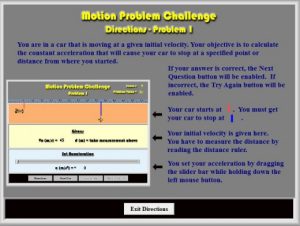
Final Overview & Thoughts
As most good teachers know, there are seldom any rules that work all of the time. Many pundits believe that the use of drill and practice is bad pedagogy. But as part of the overall lesson plan, drill and practice has its place. For a time, collaborative learning was an educational buzzword. Teachers were using it continuously in their lessons. It took a while for both teachers and administrators to realize that ANYTHING that is used too often becomes boring and repetitive. The key is to have a balanced set of lesson plans where educational software use, drill and practice worksheets, lecture, blended learning, cooperative learning, etc., are used where it fits best and provides the most effective learning outcomes. I like to think of your course as an instructional timeline where various instructional techniques are hung sequentially as shown in the graphic below.
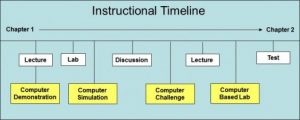
Sequential Multimedia “Modules”
Source: Multimedia Science, CC-BY
More Multimedia Science Materials On Teachers Pay Teachers
https://www.teacherspayteachers.com/Store/Multimedia-Science
Blogs: Science Technology, Educational Technology, Teachers Tools
http://darngoodsolutions.com/blogA/post-2/
Pinterest: Educational Science, Educational Physics, Educational Chemistry, Educational Technology, Using Games In Education
https://www.pinterest.com/hughes6497/
Multimedia Science Web Site
http://www.multimediascience.com