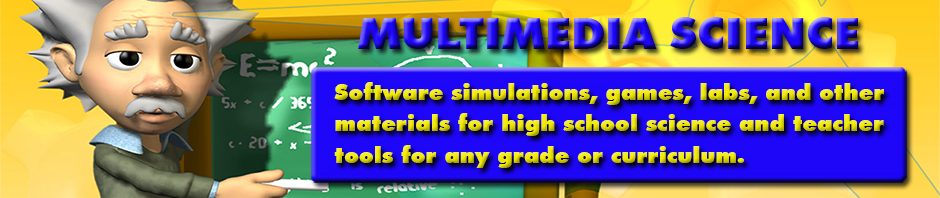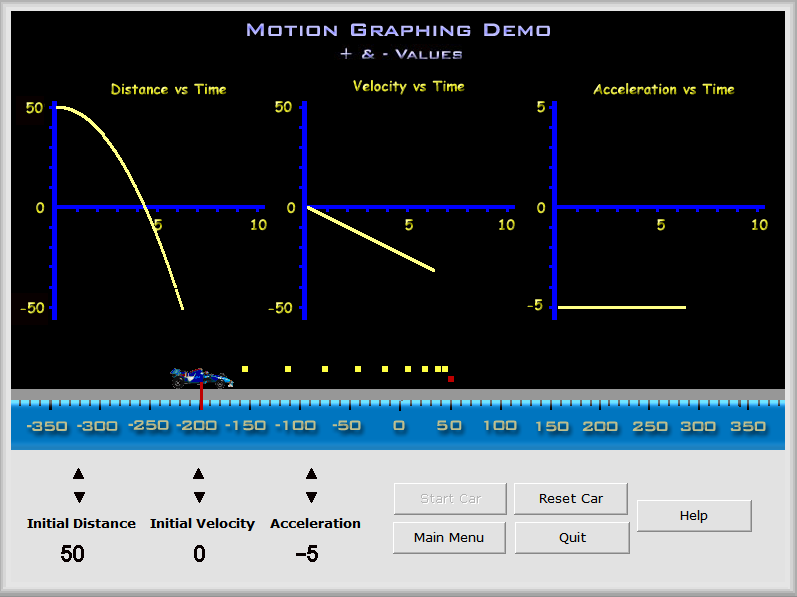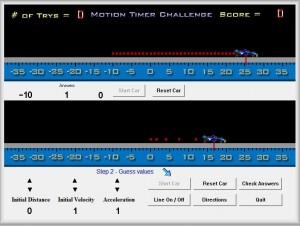[like]
Many physics teachers out there may have used a Pasco sonic ranger attached to a computer and a projector to show a graph of a student’s motion as they moved across the room. SMALLab Leaning has taken that a huge step further by creating an almost room sized stage where a student’s motion could be turned into sounds, arrows on the straight line they are walking along, and a graph simultaneously.
One reason that science educators think that modeling motion this way helps students learn is that they are relating these measurements of motion to the motion of their body. SMALLab has given this a name. They have called it embodied learning, which is “kinesthetic, collaborative, and multimodal.” They believe that these embodied experiences will lead to more effective instruction.
Check out the video below showing how constant velocity can be examined by students in SMALLab’s embodied learning environment chamber (so to speak).
Internet Page With More Videos
I found it a bit unclear on the web site, but it would seem that schools could purchase a SMALLab setup that would cover a number of science “scenarios” including chemistry titration, color mixer, disease transmission, gear ration game, to name a few.
My gut feeling is that this new technology is promising and they claim to have empirical data that it enhances student learning. So the question is whether this setup would be worth the investment, upkeep, and use of the space. There is also the issue of scheduling the room. Comments welcomed.
Multimedia Science has taken a somewhat similar and certainly cheaper route to try and enhance student learning of constant velocity and acceleration motion. They created several pieces of software that allow students to see and match seeing the motion of an object, the dots formed by the object, the values of the variables of the object, and the graph of the motion of the object. The key idea is that this software would help students to see that there are many ways of representing motion, one of which might be more intuitive for an individual student. And that by having the students match these various methods of representing motion, they would achieve a better understanding.
Check out the software and handouts How To Represent Motion.
Again, comments are welcomed.