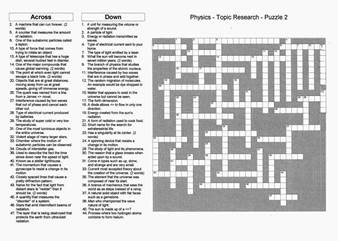Multimedia Science – Stephen Hughes
Free Software & Materials For Teachers & Students
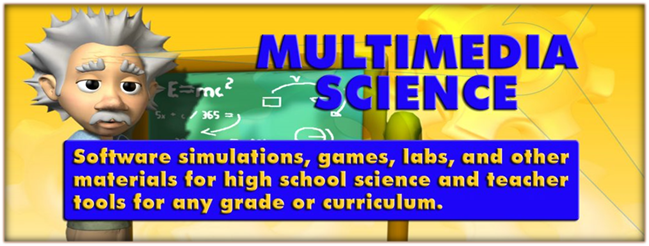
The company Multimedia Science is no longer selling its science software and game making software and materials. However, the company is allowing anyone to use these materials free of charge. Feel free to share them with other teachers.
This page can be downloaded as a Word file using the following link.
https://www.darngoodsolutions.com/mmsapps/MMSMaterialsFree.docx
Following are brief descriptions of these materials and links where they can be
downloaded. All of the files have been placed in compressed Zip files. Pretty
much all of these materials have instructor’s notes, objectives, and answer
keys. Some of the Zip files contain a single PC .exe file, which is an install
file that will fun on PC computers only. When run, the .exe file will install
the software and associated documents on your computer. The instructor’s notes
will have more information on how to install, set up, and use the materials. All
of these materials have been tested for computer viruses. Some virus checkers
will flag the files as being infected because they are not “popular” files.
They are safe for you to use.
Below you can find web sites with more information, an index of available
materials, and links to either preview or download the materials.
For more information, you can visit the following websites:
·
Multimedia
Science YouTube Videos
https://www.youtube.com/channel/UCnFG-6SKTPNt0Ql_2Dg8bXw/videos
·
Multimedia
Science Blogs – Educational Technology, Educational Science, and Teacher Tools
http://www.darngoodsolutions.com/blog/?page%20id=7020
http://darngoodsolutions.com/blogA/post-2
http://www.darngoodsolutions.com/blogB/post
·
Multimedia
Science Website (somewhat out of date)
http://www.darngoodsolutions.com/mms/
·
Multimedia
Science Facebook
https://www.facebook.com/mmscience/
·
Multimedia
Science Twitter
https://twitter.com/drnebula9090
I hope you find these materials useful.
Steve
Stephen
Hughes
sci1000@comcast.net
Index Of Available Materials & Software
Page
3 – Online HTML5 – Chemistry Games, Labs, & Demos
Page 4 – Online HTML5 – Physics Software & Materials
Page 5 – Online HTML5 – Physics Software & Materials (your server)
Page 6 – PC – Click & Teach – Unit 1 – Math Review & Graphical Analysis
Page 7 – PC – Click & Teach – Unit 2 – Motion Graphing
Page 8 – PC – Click & Teach – Unit 3 – Motion Equations
Page 9 – PC – Click & Teach – Unit 4 – Newton’s Three Laws
Page 10 – PC – Teachers Tools & Game Makers – Academic Game Maker
Page 11 - PC – Teachers Tools & Game Makers – Categories Game Maker
Page 12 - PC – Teachers Tools & Game Makers – Hangman Game Maker
Page 13 - PC – Teachers Tools & Game Makers – Sound Effects
Page 14 - PC – Teachers Tools & Game Makers – Random Student
Page 15 – Web Site – Energy Web Site Project
Page 16 – PC – Chemistry Acids & Bases
Page 17 - PC – Electrostatics Materials
Page 18 – PC – Basic Electricity Materials
Page 20 – PC – Significant Digits
Page 21 - PC – Misc Physics Software
Page 29 – Misc Physics Materials
Page 33 – PC – Misc Chemistry Software
Online HTML5 - Available on Multimedia Science’s Server
Chemistry Games, Labs, & Demos
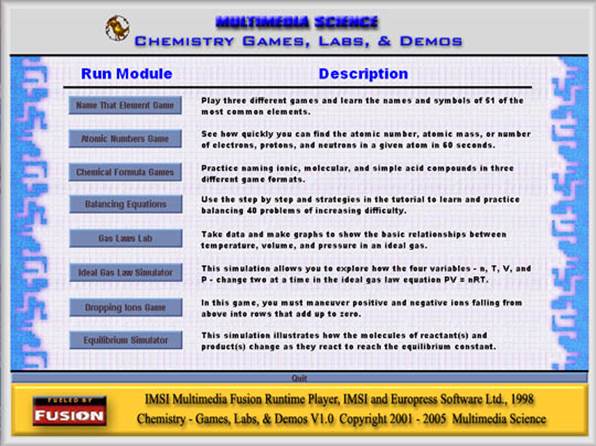
The Chemistry Games, Labs, & Demos software is a set of tutorials, labs, demonstrations, and games on basic chemistry topics. The screen shot above shows the main menu, where each piece of individual software, or multimedia module, can be run.
http://www.darngoodsolutions.com/mmschem/index.html
And here are the lab handouts that go with them.
http://www.darngoodsolutions.com/mmschem/Docs/index.html
The Word (.doc) instructor note file below includes a list and brief description of each application and installation instructions.
http://www.darngoodsolutions.com/mmsapps/ChemistryGamesLabsDemos.doc
Online HTML5 – Available on Multimedia Science’s Server
Please only use the software in this menu for previewing and not with your classes. After previewing, download the HTML5 files below, place them on your school district’s server, and run them with your classes from there. Thanks.
Physics Software & Materials
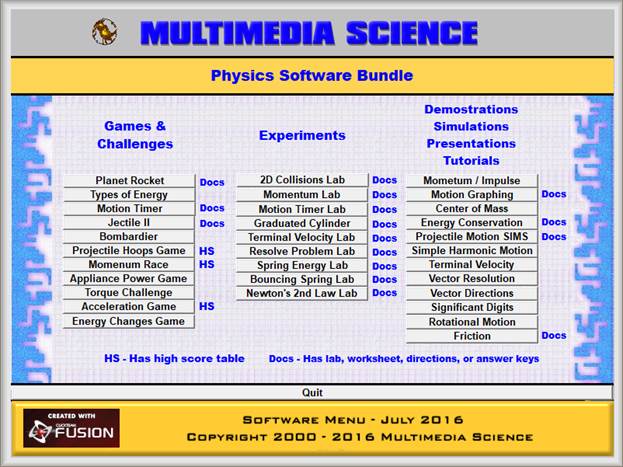
The physics online HTML5 software includes 32 physics applications such as games, challenges, experiments, demonstrations, simulations, presentations, and tutorials. The applications are geared for high school physics or physical science classes.
Several of the games include a high score table and many of the applications include Word documents such as worksheet and lab handouts, answer keys, instructor’s notes, and excel files. The applications with these documents are noted with a DOC next to them in the main menu graphic provided above.
The applications are written in HTML5 and should run on a majority of platforms for use by teachers and students.
http://www.darngoodsolutions.com/html/PhysicsMenu8/index.html
The handout Word (doc) files are available in the PC Physics below.
Online HTML5 – Download & Place on Your Server
Physics Software & Materials
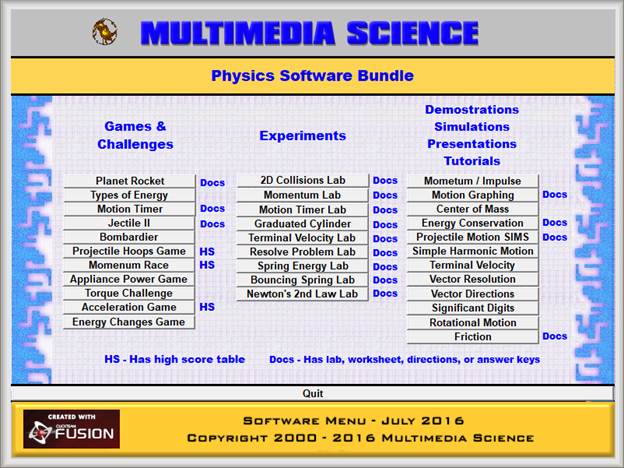
The Physics Software HTML5 Bundle includes 32 physics applications such as games, challenges, experiments, demonstrations, simulations, presentations, and tutorials. The applications are geared for high school physics or physical science classes.
Several of the games include a high score table and many of the applications include Word documents such as worksheet and lab handouts, answer keys, instructor’s notes, and excel files. The applications with these documents are noted with a DOC next to them in the main menu graphic provided above.
The applications are written in HTML5 and need to run from a server. But once installed, the applications will run on a majority of platforms for use by teachers and students.
http://www.darngoodsolutions.com/mmsapps/PhysicsBundleMaterials.zip
The Word (.docx) instructor note file below includes a list and brief description of each application and installation instructions.
http://www.darngoodsolutions.com/mmsapps/HTML5PhysicsSoftwareBundle.docx
PC Computers - Physics Click & Teach Series
Unit 1 – Math Review & Graphical Analysis
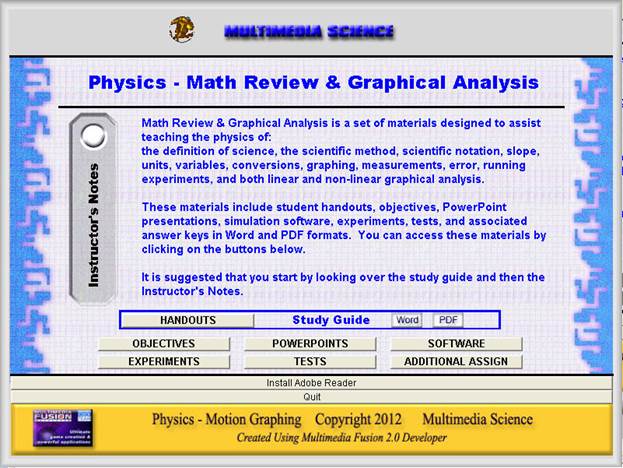
Math Review & Graphical Analysis is a set of materials designed to assist teaching the physics of: the definition of science, the scientific method, scientific notation, slope, units, variables, conversions, graphing, measurements, error, running experiments, and both linear and non-linear graphical analysis.
These materials include student handouts, objectives, PowerPoint presentations, simulation software, experiments, tests, and associated answer keys in Word and PDF formats. All of these materials can be accessed from a single main menu. The main menu can be accessed by clicking on the file menu.exe and a screen graphic of this menu is shown above.
http://www.darngoodsolutions.com/mmsapps/Unit1.zip
Unit 2 – Motion Graphing
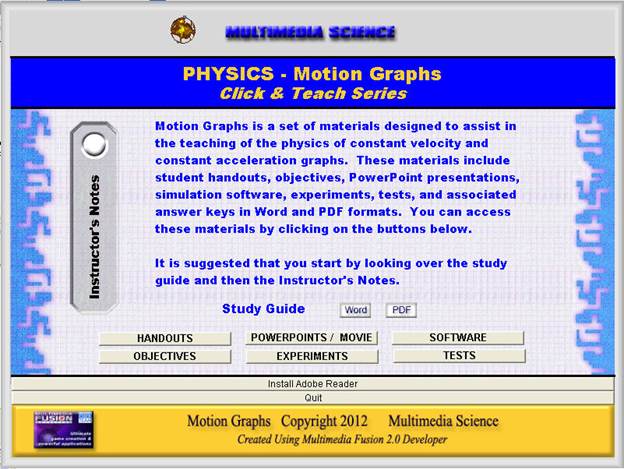
Motion Graphs is a set of materials designed to assist in teaching the physics of constant velocity and constant acceleration graphs. These materials include student handouts, objectives, PowerPoint presentations, a movie, simulation software, experiments, tests, and associated answer keys in Word and PDF formats. Click on Menu.exe to open the main menu (shown above) and to access all of these materials.
http://www.darngoodsolutions.com/mmsapps/Unit2.zip
Unit 3 – Motion Equations
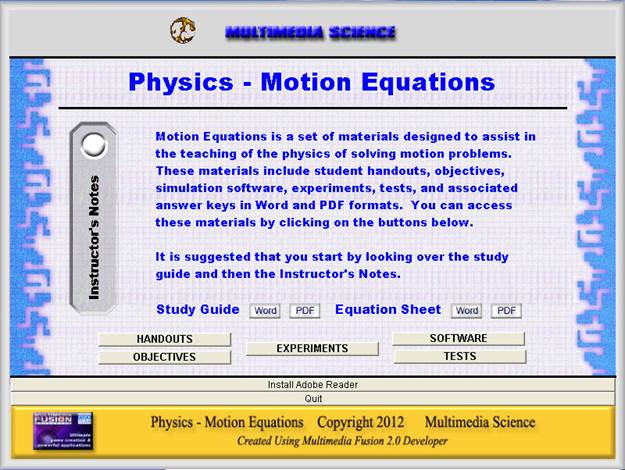
Motion Equations is an extensive set of materials designed to assist in teaching the physics of solving motion problems. These materials include student handouts, objectives, simulation software, experiments, tests, and associated answer keys in Word and PDF formats. Click on Menu.exe to open the main menu (shown above) and to access all of these materials.
http://www.darngoodsolutions.com/mmsapps/Unit3.zip
Unit 4 – Newton’s Three Laws
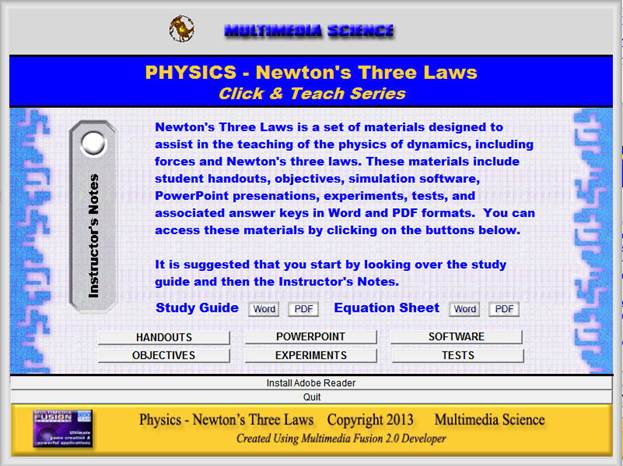
Newton's Three Laws is an extensive set of materials designed to assist in the teaching of the physics of dynamics, including forces and Newton's three laws. These materials include student handouts, objectives, simulation software, PowerPoint presentations, experiments, tests, and associated answer keys in Word and PDF formats. To start, you open the main menu, shown below, where you can access all of these materials. That’s why it’s called Click & Teach.
http://www.darngoodsolutions.com/mmsapps/Unit4.zip
Notes: The software menus and other applications will run on PCs only. Unzip the files and run the menu.exe which will run a menu where you can access all software and files. The doc and PDF files could be used on other platforms.
PC Computers - Teacher Tools & Game Makers
Academic Game Maker
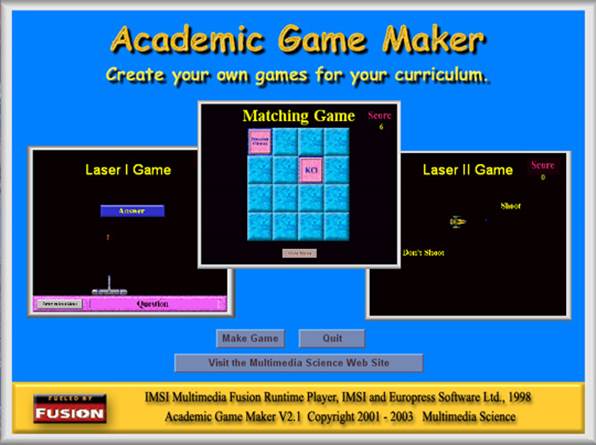
The Academic Game Maker & Player software allows teachers to quickly and easily create fun educational games for any curriculum. Teachers use the Academic Game Maker to create learning games and then save them as game files. Students can then load these game files and play the games using the Academic Game Player. There are three different games – Laser I, Matching, and Laser II. The final game file can include up to two games of each type, for a total of six games in each game file.
http://www.darngoodsolutions.com/mmsapps/InstallAcademicGamesTPT2017.zip
Categories Game Maker
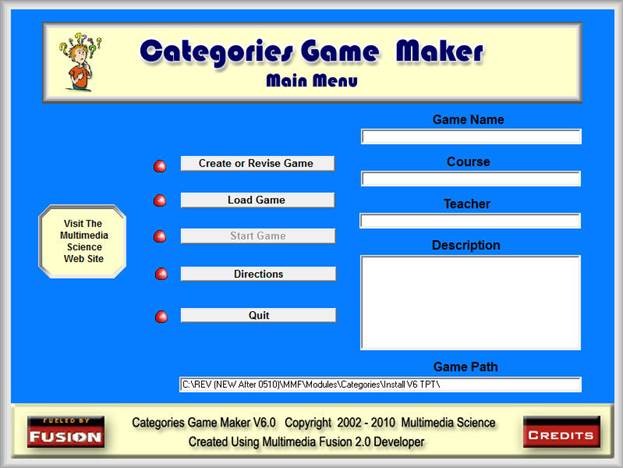
The Categories Game Maker allows you to create fun and exciting review or assessment games for any curriculum that can be played with classes using a computer and projector system. A buzzer system can also be used, but is not necessary. A buzzer system is not included.
A created Categories game consists of up to 70 questions in up to 7 different categories. Each category consists of 10 questions, worth from 10 to 100 points. These questions can be created using text, graphics, movies, animations, and sound.
http://www.darngoodsolutions.com/mmsapps/CategoriesoneV6TPT.zip
Hangman Game Maker
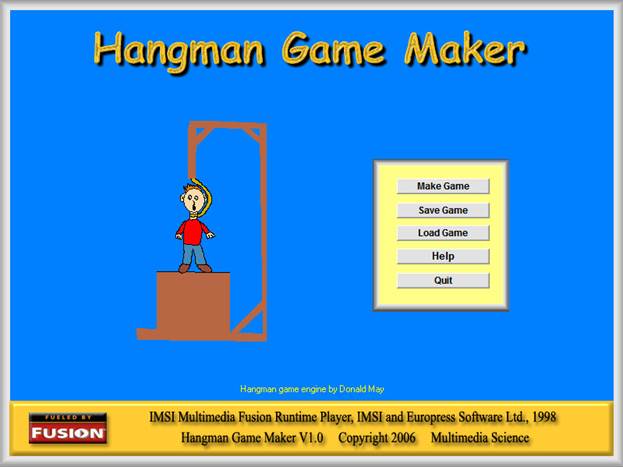
The Hangman Game Maker and Player software allows teachers or parents to create learning games based on the age old favorite, supposedly created during Victorian times, of hangman. A picture of the opening game maker screen is shown above.
The game is created in the Hangman Game Maker, where up to 20 clues and answers can be added. The answers can be composed of more than a single word. The game is given a name and saved as a file. Students can then play the game by opening the created file in the Hangman Game Maker Player. For each clue, they guess letters, until they get seven wrong, trying to figure out the word. For each correct word, they get 10 points. The score will be shown out of the highest possible score, depending on the number of total words in the game.
http://www.darngoodsolutions.com/mmsapps/InstallHangman.zip
Sound Effects
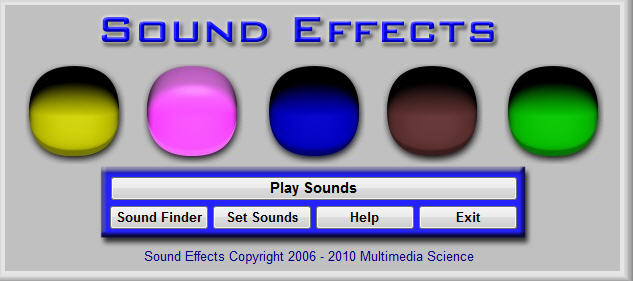
The Sound Effects software allows you to create, save, and load sound files that include five sounds that can be played by clicking on colored buttons from the Play Sounds screen.
Use the sounds to get your audience's attention, indicate whether question answers are correct or incorrect, remind test takers to move on to a new section, play recorded directions, or help make your point. By using a small sound clip of background music and the loop sound option, you can create an audio environment for students or your audience to work in. By also using the included timer, you can use audio clips to signal the beginning and end of assignments.
http://www.darngoodsolutions.com/mmsapps/InstallSoundEffects.zip
Random Student
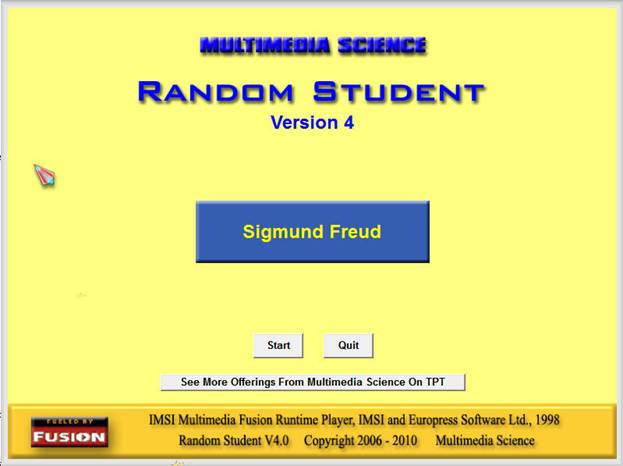
The Random Student software randomly chooses student names from class lists that you can create and save. Use the software to choose students to answer questions, solve problems, set up groups, or for other classroom activities. The program makes sure that each student gets chosen the same number of times and tracks the number of questions asked and correct & incorrect answers for each student. You can save all of this information and print out the results. And the program includes optional yes and no sound effects when asking students questions. Version 4 includes new features like the ability to temporarily remove absent students.
http://www.darngoodsolutions.com/mmsapps/InstallRandomStudent.zip
Website - Energy Web Site Project
The Secret Lives of Energy site is devoted to the intelligent, efficient, and environmental friendly way of utilizing our energy resources. Energy is considered as almost being alive, from its birth at the creation of the universe, in its evolution as it constantly changes from one type into another type, and finally as it ages and loses its ability to be used efficiently.
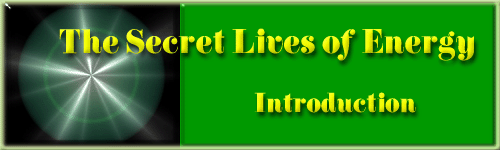
http://www.darngoodsolutions.com/energy2/
PC Computers - Chemistry Acids & Bases
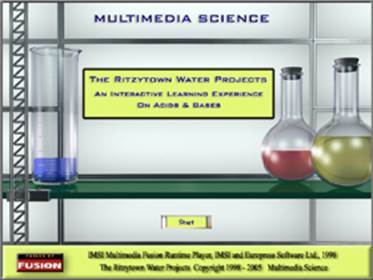
This
computer based instructional software with over 200 screens uses tutorials, simulations,
interactive exercises, quizzes, and a final project to teach students the basic
concepts of acids and bases. The scores of the quizzes and the project can be
printed out. The curriculum is broken down into four units:
* Dissociation & The Beharior of Water
* pH & Calculating pH
* Properties of Water Solutions
* Neutralization & Titration
In the final unit, The Ritzytown Water Projects, students work at a fictional
water testing company and use the material learned in the four previous tutorials
to take samples, run tests, and make decisions.
http://www.darngoodsolutions.com/mmsapps/Acids&Bases.zip
PC Computers - Electrostatics Materials
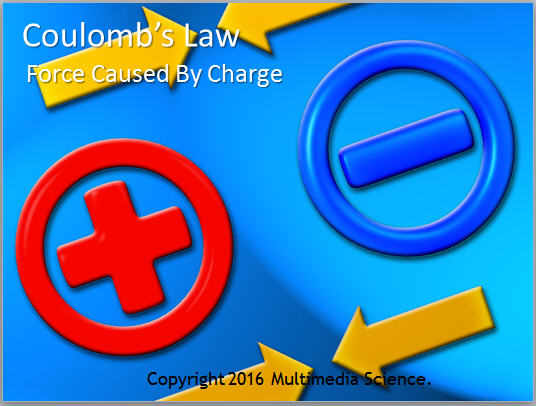
This Electrostatics bundle includes all of the materials necessary to cover the basics of electrostatics including notes, electroscope lab, PowerPoints on charging and coulombs law, list of demos and demonstration equipment, and tests.
http://www.darngoodsolutions.com/mmsapps/Electrostatics.zip
PC Computers - Basic Electricity Materials
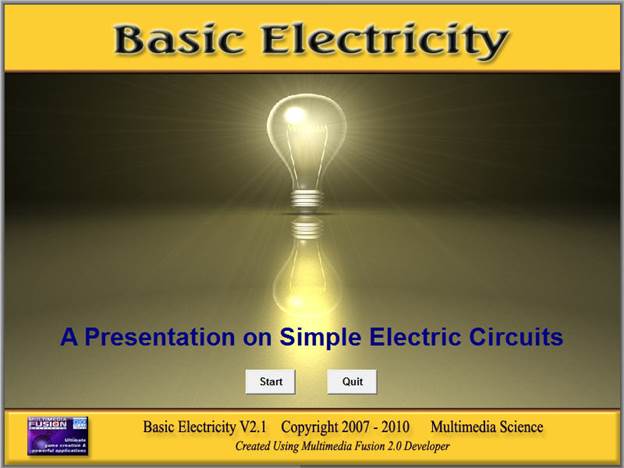
The Basic Electricity Materials provides everything an instructor would need to teach about basic circuit electricity and is broken down into the following ten curriculum areas:
*
The Three Variables - Current, Voltage, and Resistance
* A Simple Circuit
* Meters - Ammeters, Voltmeters, and Multimeters
* Ohm's La
* Resistivity
* Series Circuits
* Parallel Circuits
* Electric Power
* More on Circuits
* Bulb Circuit Challenge
The software presentation is a great lecture aid and includes text, graphics, animations, and simulations. The lecture handout includes screen shots of the presentation three to a page that can be copied and handed out to students. There are also sample problems where the known values are randomly generated and the answers are provided.
There is a homework handout and answer key for each of the ten curriculum areas listed above. The software review game can be used either as a review or as an assessment tool. The students compete in up to ten groups to choose and answer 60 questions in six categories. The software uses question screens composed of text, graphics, and animations and chooses groups randomly, keeps track of the scores, and can be saved and completed at a later time.
The test and answer key covers the first seven sections. The bulb circuit challenge can also be used as an assessment tool.
Six lab write-ups and answer keys are also included: Ohm's Law, The Laws of Resistance, Series Circuits, Parallel Circuits, Resistance of a Flashlight Bulb (Power), and Circuit Wiring.
http://www.darngoodsolutions.com/mmsapps/InstallBasicElectricity.zip
PC Computers – Significant Digits Drill
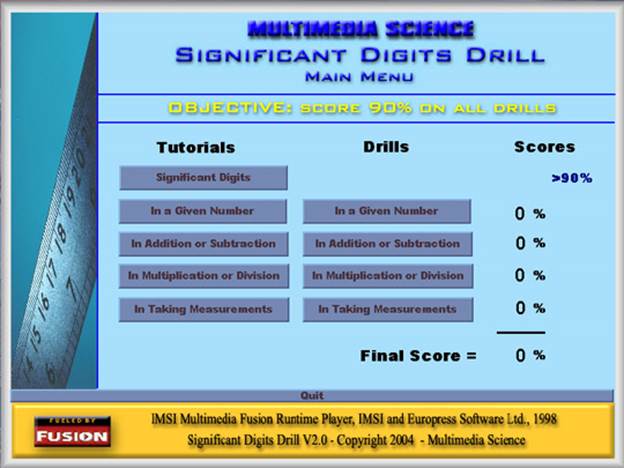
The Significant
Digits Drill software consists of a set of tutorials and drills. The tutorials
use step by step examples, interactive simulations, and games to cover the
basic concepts of:
* what is a significant digit
* how to find the number of significant digits in a given number
* how to use significant digits in addition & subtraction
* how to use significant digits in multiplication & division
* how to use significant digits in reading instruments
There are four drills that test the students understanding of the four how to
concepts listed above. Each drill consists of either 25 questions. Students are
shown the correct answer after answering incorrectly and which digits are
significant when finding the significant digits in a given number
http://www.darngoodsolutions.com/mmsapps/InstallSignificantDigits.zip
PC Computers – Misc Physics Software
Acceleration Of Gravity Game
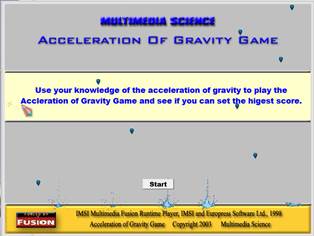
In this software game, students must solve acceleration of gravity motion problems in three different missions. There are two levels for each mission. In the first mission, they need to toss an explosive to destroy an enemy ammunition dump. In the second, they must hit running figures with water balloons. In the third, they must fire a rope up to rescue a run away hot air balloon. Each mission is worth a different number of points.
http://www.darngoodsolutions.com/mmsapps/InstallAofGravityGame.zip
Beating The Yellow Light
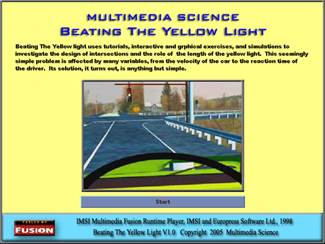
Beating The Yellow Light software uses tutorials, interactive and graphical exercises, and simulations to investigate the design of intersections and the role of the length of the yellow light. This seemingly simple problem is affected by many variables, from the velocity of the car to the reaction time of the driver. Its solution, it turns out, is anything but simple.
http://www.darngoodsolutions.com/mmsapps/BeatYellowLight.zip
Circular Motion Lab
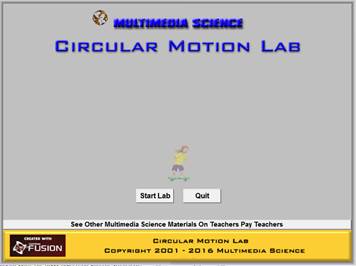
The Circular Motion Lab software simulates an object in circular motion. Students can change the mass, radius, and force, and measure the period using the on-screen stop watch.
http://www.darngoodsolutions.com/mmsapps/CircularMotionLab.zip
Frames Of Reference
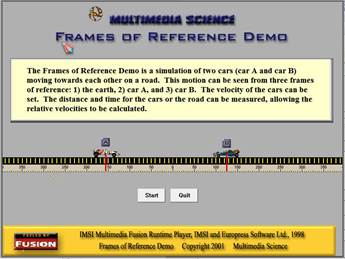
The Frames of Reference Demo is a software simulation of two cars (Car A and Car B) moving towards each other on a road. This motion can be seen simultaneously from three frames of reference: 1) the earth, 2)Car A, and 3) Car B. The velocity and acceleration of the cars can be set. The distance and time for the cars or the road can be measured, allowing the relative velocities to be calculated.
http://www.darngoodsolutions.com/mmsapps/FramesofReference.zip
Graduated Cylinder Experiment
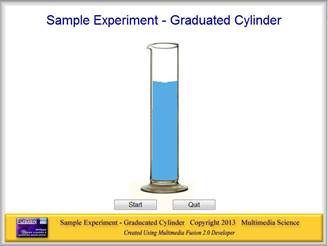
The software simulates an experiment that illustrates graphical analysis using the two variables of volume and height from a liquid poured into a large graduated cylinder. You can use an actual graduated cylinder and do the experiment “live.”
http://www.darngoodsolutions.com/mmsapps/GraduatedCylinderExp.zip
Hooke’s Law Lab
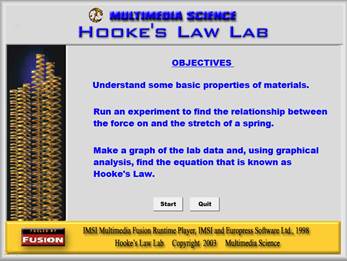
The Hooke’s Law Lab is a software simulation where students can study the relationship between the mass on and stretch of a spring.
http://www.darngoodsolutions.com/mmsapps/HookesLawLab.zip
Independence Of Vectors
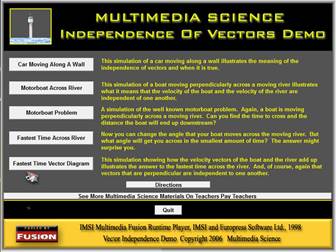
Independence of Vectors software includes five simulations to illustrate, teach, and practice the concept that vectors act independently if they are perpendicular to one another. Several of the simulations revolve around the well-known problem of a motorboat crossing a moving river. Instructor’s notes are included with suggestions on how to use each of the simulations with your classes and a sample solution of a motorboat problem.
http://www.darngoodsolutions.com/mmsapps/InstallIndOfVectors.zip
Jectile I

Jectile is a software game designed to help teach physics students the basics of projectile motion calculations. Students are required to solve five either horizontal or at an angle projectile motion problems of increasing complexity. They have ten chances or missions to complete the five problems and receive a score at the end which can be used as an assessment. The Jectile game is accompanied by a set of materials which can be accessed from a menu that will open the PowerPoint presentation and other files in Word or PDF formats.
http://www.darngoodsolutions.com/mmsapps/InstallJectileGame.zip
Momentum Challenge
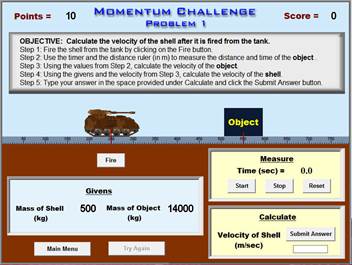
The Momentum Challenge software consists of 10 random multiple choice questions and three problems on the physics topic of momentum. The three problems require the students to take data to calculate one of the velocities, and then use the conservation of momentum equations to find the other velocity. There is one elastic, one inelastic, and one recoil problem. When the students are finished, their scores are saved to a file.
http://www.darngoodsolutions.com/mmsapps/MomentumChallenge.zip
Motion Problem Challenge
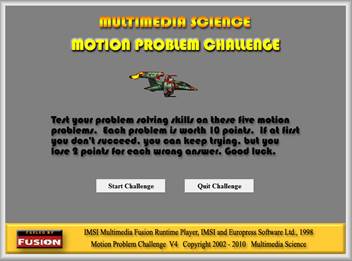
The Motion Problem Challenge software requires students to solve motion problems in a game like format. In each of five "real life" situations, students must take a measurement, figure out the known and unknown values, choose an equation, and solve for the unknown. Each problem has a directions screen which explains the problem scenario to the student.
http://www.darngoodsolutions.com/mmsapps/InstallMotionProblemChallenge.zip
Motorboat Vector

Students must use their vector skills to steer their boats across the river. There are five increasingly difficult levels, the last two deceptively difficult. A score is kept for each ten tries where each level is worth a different number of points.
http://www.darngoodsolutions.com/mmsapps/InstallMotorboatVectorChallenge.zip
Pendulum Lab
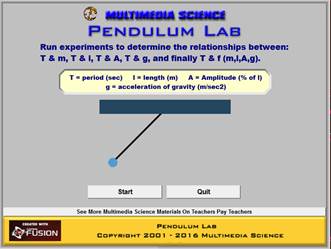
The Pendulum Lab is a software simulation where students can study the relationships between the period and the mass, radius, amplitude, and acceleration of gravity. The period is measured by using an on screen stopwatch.
http://www.darngoodsolutions.com/mmsapps/PendulumLab.zip
Orders Of Magnitude

The Web folder contains a web site that can be used with a projector to lecture on the Order of Magnitude / Scale curriculum. The opening screen includes a overall summary and a summary list of all of the materials. The two main project handouts are in Word (doc) format and can be found in the Handout folder. These projects are, 1) the Styrofoam Ball Toss experiment and the Orders of Magnitude application.
http://www.darngoodsolutions.com/mmsapps/OrdersOfMagnitude.zip
Rocket Demo
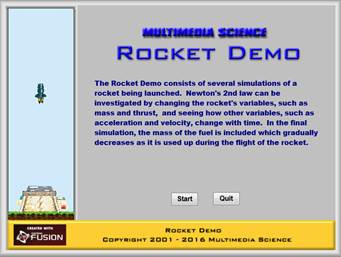
The Rocket Demo software includes three simulations and a worksheet that require the use of Newton’s 2nd law and the motion equations. The students are given or allowed to set the mass of the rocket, the thrust of the rocket and asked to calculate the weight, acceleration, velocity, and distance at a given time in the rocket’s ascent. The answers are calculated by the program and can be hidden or shown.
http://www.darngoodsolutions.com/mmsapps/RocketDemo.zip
Vector Monster Lab
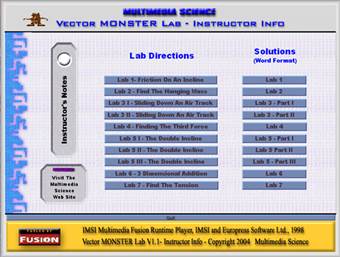
The Vector MONSTER Lab is a set of seven computer based simulated labs that requires students to use their knowledge of vectors and other physics concepts. In each lab, students must measure variables and use other given variables to solve vector problems. Several of these problems require the solution of complicated force equations and are designed for high school honors / AP level or college level students.
http://www.darngoodsolutions.com/mmsapps/InstallVectorMonster.zip
Misc Physics Materials
Bridge Building Project
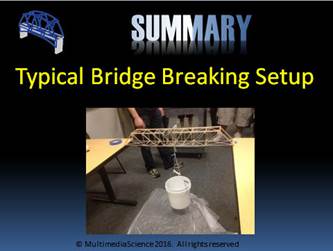
The Bridge Building Project bundle includes Word and PowerPoint documents that cover every aspect of running a bridge building project. The bundle documents include the required materials, objectives for each phase of the project, PowerPoints on preparing for, designing, constructing, and breaking the bridges and also on types of bridges and famous bridges. Word documents for grading and discussion of variables are included.
http://www.darngoodsolutions.com/mmsapps/BridgeBuildingProject.zip
Cannon Lab

The Physics Cannon Lab turns your class into a government technical team tasked with calculating the velocity of a prototype tennis ball cannon. The cannon is not included, but a set of directions on how to build it are provided. Depending on how much information you provide ahead of time, students will need to determine a way to take the available equipment and devise a test firing range, take data, and finally calculate the velocity of the cannon using two different methods.
http://www.darngoodsolutions.com/mmsapps/CannonLab.zip
Data Analysis Lab
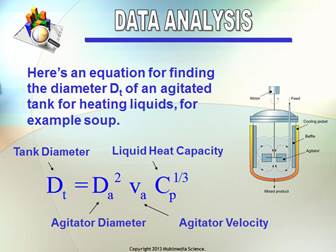
Both graphical and data analysis are used to take experimental data and generate an equation. This lab assumes that students have already mastered graphical analysis and are now ready to learn the process of data analysis. Students will use an Excel spreadsheet designed to use simplified data analysis to generate an equation.
http://www.darngoodsolutions.com/mmsapps/dataanalysislab.zip
Excel Graphing Worksheet
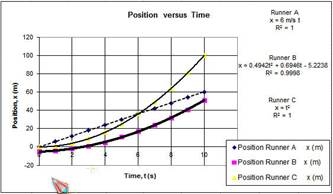
These handouts are designed to help students learn how to graph using Microsoft Excel. The Demo handout is designed for the instructor to illustrate the graphing procedure to the students. The Practice Lab is designed for students to practice their Excel graphing skills on four graphs of increasing complexity. Excel answer keys for all graphs are included.
http://www.darngoodsolutions.com/mmsapps/ExcelGraphing.zip
Physics Presentations
|
|
|
The Physics Presentations materials package is a set of handouts, overheads, and crossword puzzles geared towards students researching, and giving a great physics presentation. The package includes objectives, presentation guidelines, a list of possible topics, rubrics, sign out sheets, visual pros and cons, presentation discussion questions, and PowerPoint tips.
http://www.darngoodsolutions.com/mmsapps/PhysicsPresentation.zip
Water Torture Lab
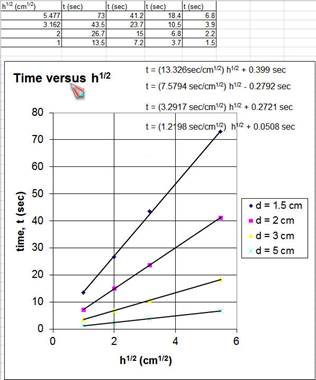
The Water Torture Lab illustrates the use of graphical analysis to derive an equation from a set of data for three variables by using graphs. The time, diameter, and height data are provided of the time it takes for water to drain from a container. Students must make graphs, using Excel, another graphing program, or by hand to derive the relationships between t & d and t & h. These two relationships are them combined by multiplying the x variables. A final graph of t versus the combination using all data confirms that the relationship between the three variables is correct.
http://www.darngoodsolutions.com/mmsapps/WaterDropTorture.zip
PC Computers – Misc Chemistry Software
Oh No Ozone
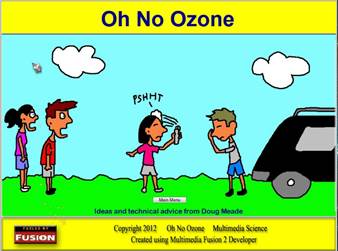
The Oh No Ozone software explains the different types of ultraviolet radiation and their effects as they strike the earth and explains in step by step detail the chemistry of ozone production and depletion due to CFCs. Each step of the chemistry is illustrated with a simulation showing how the molecules and ultraviolet radiation react. A final simulation shows how all of the chemical reactions and ultraviolet radiation interactions are affected by the ozone layer and the addition of CFSs.
http://www.darngoodsolutions.com/mmsapps/Ozone.zip
Rutherford’s Experiment
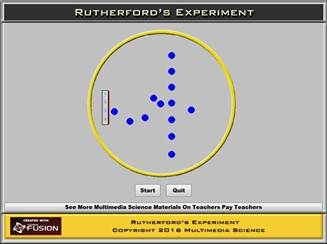
The Rutherford’s Experiment software is designed to be an explanation and demonstration of Rutherford’s famous experiment.
http://www.darngoodsolutions.com/mmsapps/RutherfordExperiment.zip
Periodic table Game
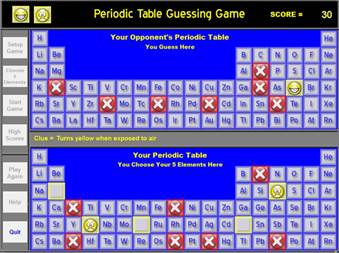
The student and computer each choose five elements from the periodic table. They then take turns guessing which ones the other “player” chooses. The student has an advantage because they get a clue.
http://www.darngoodsolutions.com/mmsapps/PeriodicTableGame.zip