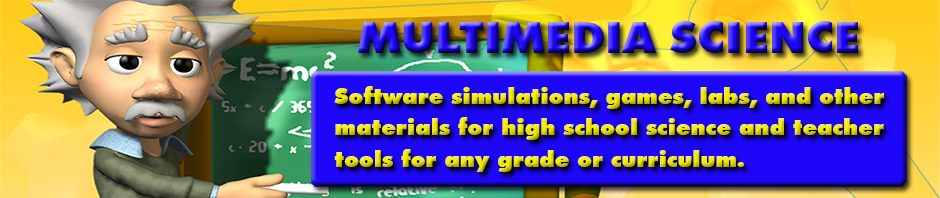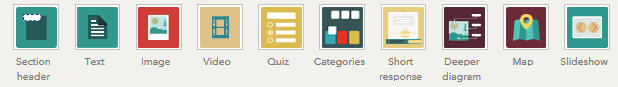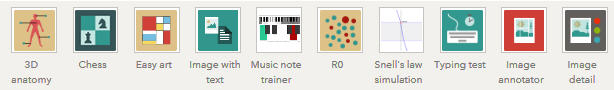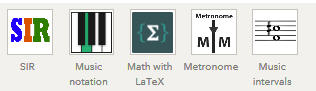[like]
Summary
Versal is a set of Internet based tools that allow teachers (or others) to create Internet courses. There are core tools (like text), viewers (like Prezi), and labs (like Typing test), many of which are both useful and creative. A course could be created with text, graphic, and video content; utilizing a number of types of assessment tools; including mathematical simulations, world maps, and other special content. While not complete by any means, Versal is a tremendous start on a course creation tool of the future. There are a few bugs in implementation and there is a definite but easy learning curve. The included tool tips and video tutorials help immensely in making the learning process easy.
Following are comments on the core tools, viewers, and labs embedded within Versal. This review focuses on the core tools and also covers a few selected viewers and labs. For a Versal sample course on motorcycles that illustrates the use of the tools, viewers, and labs described below, see: Versal Sample Course
Application: Versal
Company: Versal Group, Inc.
Description: Internet Course Creation System
Rating: ****1/2 stars out of *****
Price: Free, Pro @ $50/year, Edu @ $7 per student/year
Website: Versal Education Home
Core Tools
The first four tools (which need little explanation) allow the user to add headers, text, images, and videos.
The Quiz tool is essentially a multiple choice question maker but you can set a timer and block progress until the quiz is passed.
The Categories tool allows the creation of matching type questions where users must drag cards into the correct groups. What is nice is that you can have a different number of cards and groups.
The Short response tool allows the creation of fill in questions that accept mathematical answers. Each question can also have a hint and an answer explanation included.
The Deeper diagram tool allows the user to drag in a picture, label it, and have students be tested on what they learn from the diagram. More than one diagram can be added and other diagrams and text can be added on the right for each label. This is a very slick and powerful tool.
Using the Map tool you can pick a map of any place in the world and add selected locations. The maps enable the user to choose detailed maps of small locations including airports and roads. A quiz could follow asking questions about this information. Another slick and powerful tool.
If you want a series of text, imagers, and videos, you can use the Slideshow tools. The use of this tool could help keep the length of the pages shorter and help group related information. Again, a really good tool.
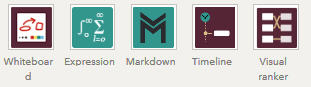 The Whiteboard tool allows multiple slides where you can use a graphic as a background, record drawing on the background, and add text. Drawing accurately takes a bit of practice.
The Whiteboard tool allows multiple slides where you can use a graphic as a background, record drawing on the background, and add text. Drawing accurately takes a bit of practice.
If you need equations, you can use the Expression tool, which uses the ASCIImath syntax. I found the syntax pretty taxing. I would prefer to use PowerPoint or Word and then copy the screen into a graphic and use that instead. This tool could really use a better equation editor.
The Markdown tool allows the editing of text by using a html editor.
Using the Timeline tool, you can set up a timeline with specific dates chosen and a graphic text information displayed when each specific date is clicked on. This would be very helpful for history courses. It took me a while to get the hang of placing the dates on the timeline. It helps if you choose the years you want to cover first.
The Visual ranker tool allows the creation of ranking type questions. Users must drag lines of a graphic and text into the proper order.
Viewers
There are an impressive number of viewing tools that are available to add content from other sites and other applications. These tools cover Internet quiz programs (like Quizlet), discussion forums (like Disqus), presentations (like Prezi), music learning (like flowkey), sounds, PDF files, and mathematical simulations.
I focused on one particular viewer which was Desmos. You need to sign up to use Desmos which is free. It takes a bit of a learning curve to figure out how to input equations and get graphs from them. The hardest part was getting the learner to be able to get to your graph that you have created. I gave up in this endeavor due to lack of time.
Still Versal has assembled an impressive set of viewers. Any material that you have already created using one of these viewers can be easily input into your course building.
Labs
The 3D anatomy lab seems to be a great start on a fascinating tool where pictures of parts of the body can be illustrated in detail and in 3D. So far, all I could find was the parts of the body around the jaw. But I assume that as time marches on, more parts will be available. Great for medical based courses.
The chess lab was a chess board where learners could move the chess pieces. I was able to move pieces to illegal places on the board so I’m not sure how this lab was supposed to be used
The SIR lab allows the user to create a multi-curve grakph that illustrates the survival rates of an infection based on several variables. A very interesting and useful example that could be used as part of a biology course.
There were several music labs that could be useful.
Other Features
There are over a thousand “gadgets” that can be used as learning examples or add to your courses. The courses you create can be published onto the Versal site or embedded into blogs, websites, Schoology and others.
Final Thoughts
Spending time on any Internet based course creation program involves a commitment of time and energy. You can spend hundreds of hours developing your Moodle courses to find out that your school is no longer going to support Moodle. The same caveat might apply here, but the ability to export the courses takes a lot of these fears away.
Versal is an extraordinary attempt to create an all encompassing course creation Internet application. They have made a great start and hopefully it will only become more full bodied and powerful in the future.