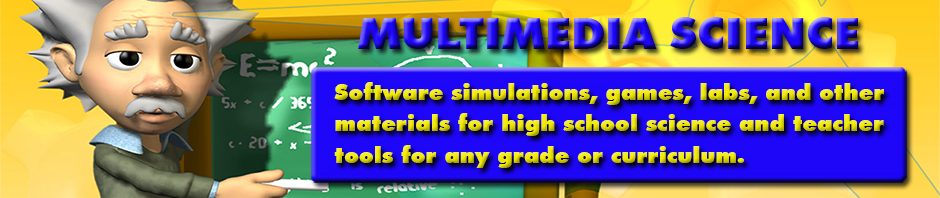[like]
Get your free copy of Multimedia Science’s Adding Two Vectors software.
Go to Multimedia Science’s Teachers Pay Teachers Site.
Adding Two Vectors – Maximum and Minimum is a piece of software designed to illustrate how to find the maximum and minimum values of the resultant of adding two vectors. 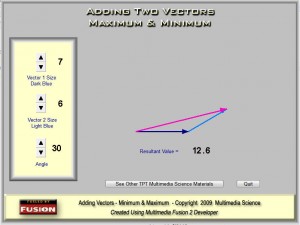
Software Curriculum: All Level: K – 12
Used With: PC Computer
Objectives: Illustrate how to find the maximum and minimum value of the resultant when two vectors are added
Requirements: PC computer, Windows 98 or newer
To run the software, download and unzip the Zipped file InstallAddingTwoVectors.zip. Then run the InstallAddingTwoVectors.exe and follow the directions to install.
After starting the program, set the values of the two vectors that are to be added. You can choose values from 0 to 10 for each of the two added vectors by clicking on the up and down arrows for Vector 1 Size and Vector 2 size. Then click on the angle button. The angle will change from 0 to 180 degrees in 10 degree increments. The size of the resultant will be shown.
After looking at a number of examples, students should be able to figure out that the maximum value of the resultant is the two values of the two added vectors added together and the minimum value of the resultant is the two values of the two added vectors subtracted from one another.