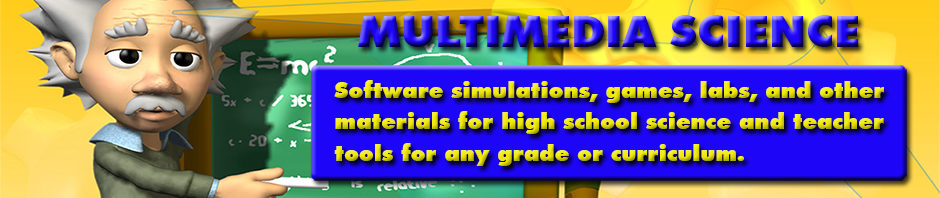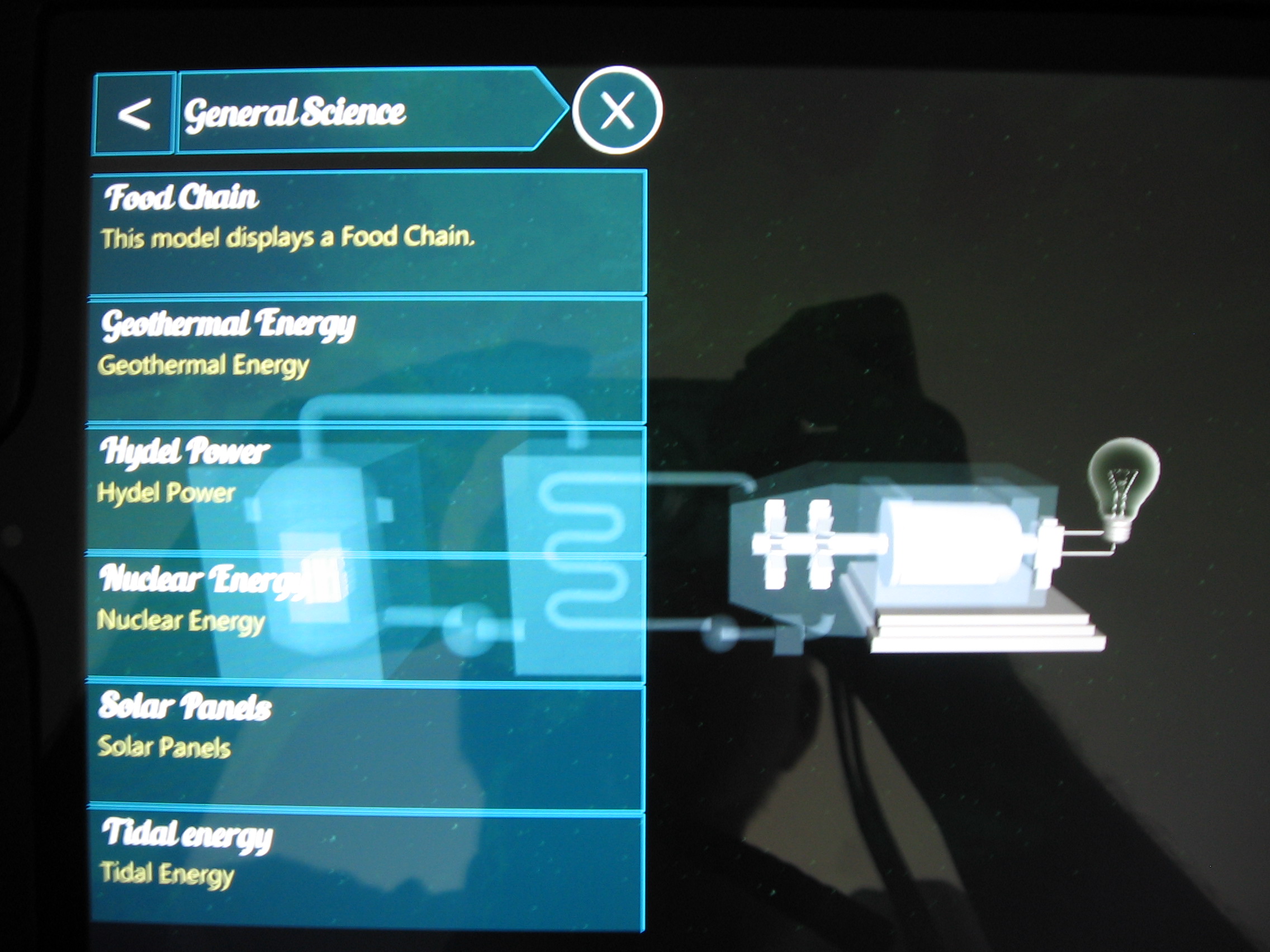[like]
 Summary
Summary
Augmenter: Augmented Reality is a unique application for Android and iPad iOS that has 3D models whose parts can be titled, pulled apart, drawn on, and manipulated using a host of tools. The program has more than 300 3D models covering a number of subjects for grades K – 12.
Application: Augmenter: Augmented Reality
Company: Trendyworks LLC
Description: Educational 3D Models
Platform: Android and iPad iOS
Rating: **** stars out of *****
Price: $7.99 yearly subscription
The 3D models are most concentrated in the area of science including physical science, physics, and chemistry. The geography models were also science oriented, covering topics like plate tectonics. The biology, general science (which covered energy generation and alternative energy sources), and the atomic structure models would be very useful for use in the classroom. For example, the atomic structure models could be used to illustrate how electrons filled in energy shells. The animal, fruit and vegetable, and flower models would work well for the lower grades. The Menu items and number of models for each are shown below:
- Biology # = 87
- Physics # = 55
- Chemistry # = 13
- Mathematics # = 7
- Geography # = 24
- History # = 3
- Animals # = 38
- Fruits & Vegetables # = 17
- Flowers # = 12
- Atomic Structure # = 118
- General Science # = 9
- US Monuments # = 5
- American Sign Language # = 26
- Christmas Trees # = 11
- Dental Surgeries # = 8
- Solar System #= 10
Features
Below is a screen shot showing the Menu for General Science with the model of a nuclear power plant. With the flick of a finger, the power plant can be rotated in 3 dimensions to clearly show each of the parts like the turbines, heat exchangers, etc.
The screen shot below shows a model of benzene and the tool bars that can be used with the model. By clicking on the title, you can select parts of the model and drag a title of that part of the model. The model can be taken apart, parts can be hidden to make other parts more visible, and parts can be made glassy or highlighted to illustrate their position more clearly. There is even an option for a Stereo 3D view which with 3D glasses gives an almost surreal view of the model. You want to reach out and touch the model.
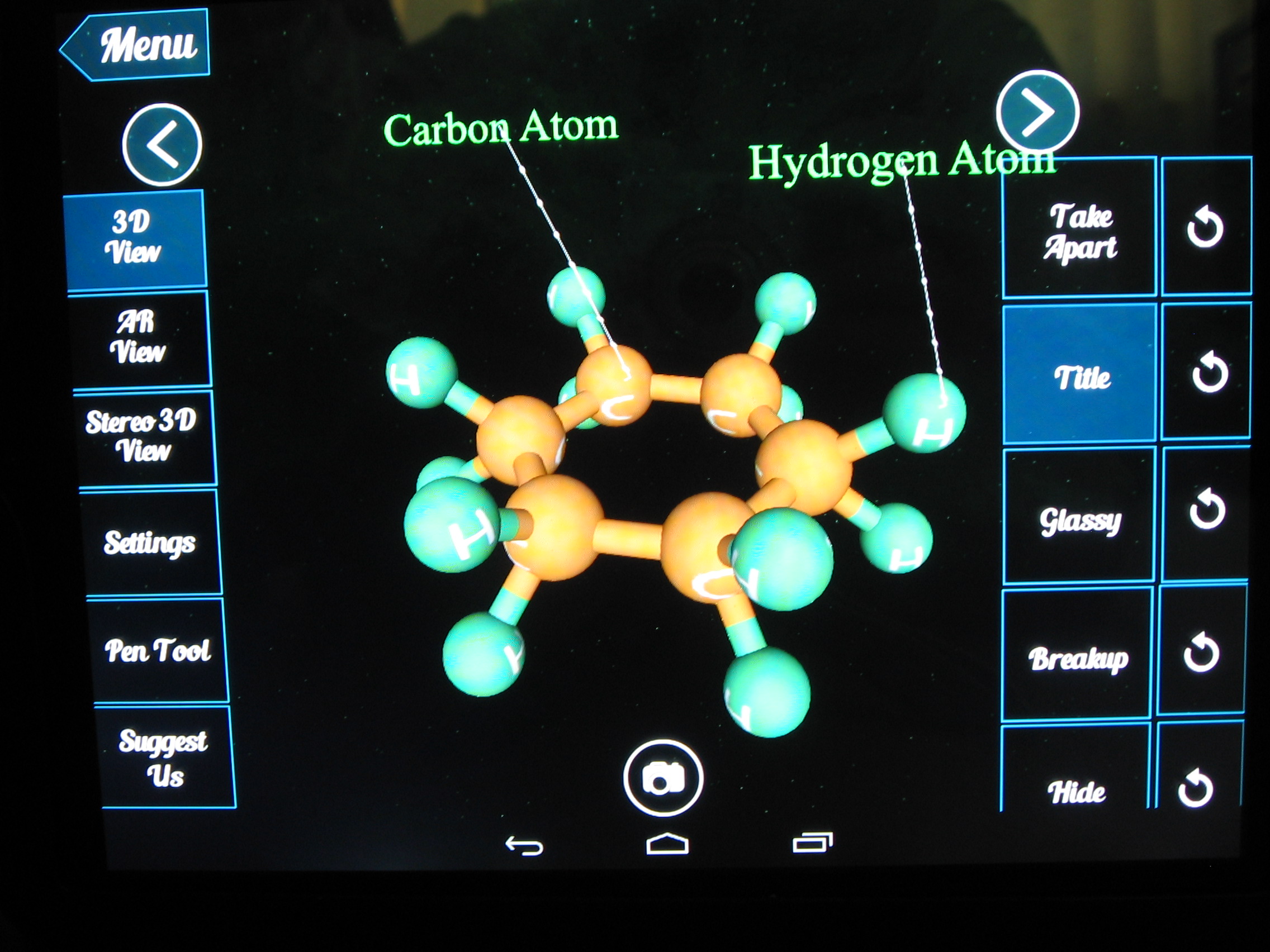 The screen shot below shows the model of a solenoid illustrating how you can select and remove a single part of the model to talk about each one separately.
The screen shot below shows the model of a solenoid illustrating how you can select and remove a single part of the model to talk about each one separately.
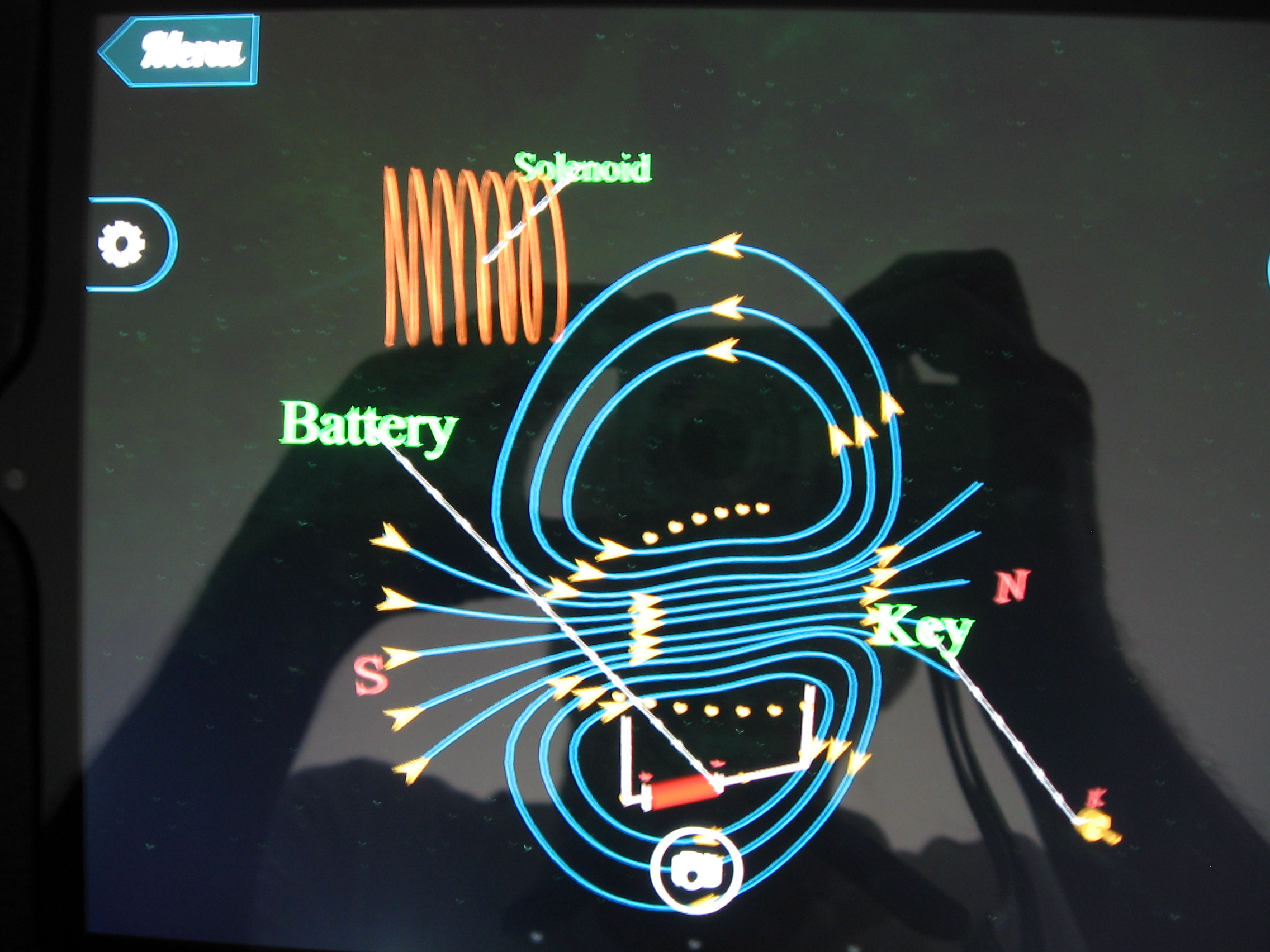 Finally by selecting the Pen tool, you can select a brush size and color and draw on the model canvas, again to illustrate the parts or to ask students what the part is named.
Finally by selecting the Pen tool, you can select a brush size and color and draw on the model canvas, again to illustrate the parts or to ask students what the part is named.
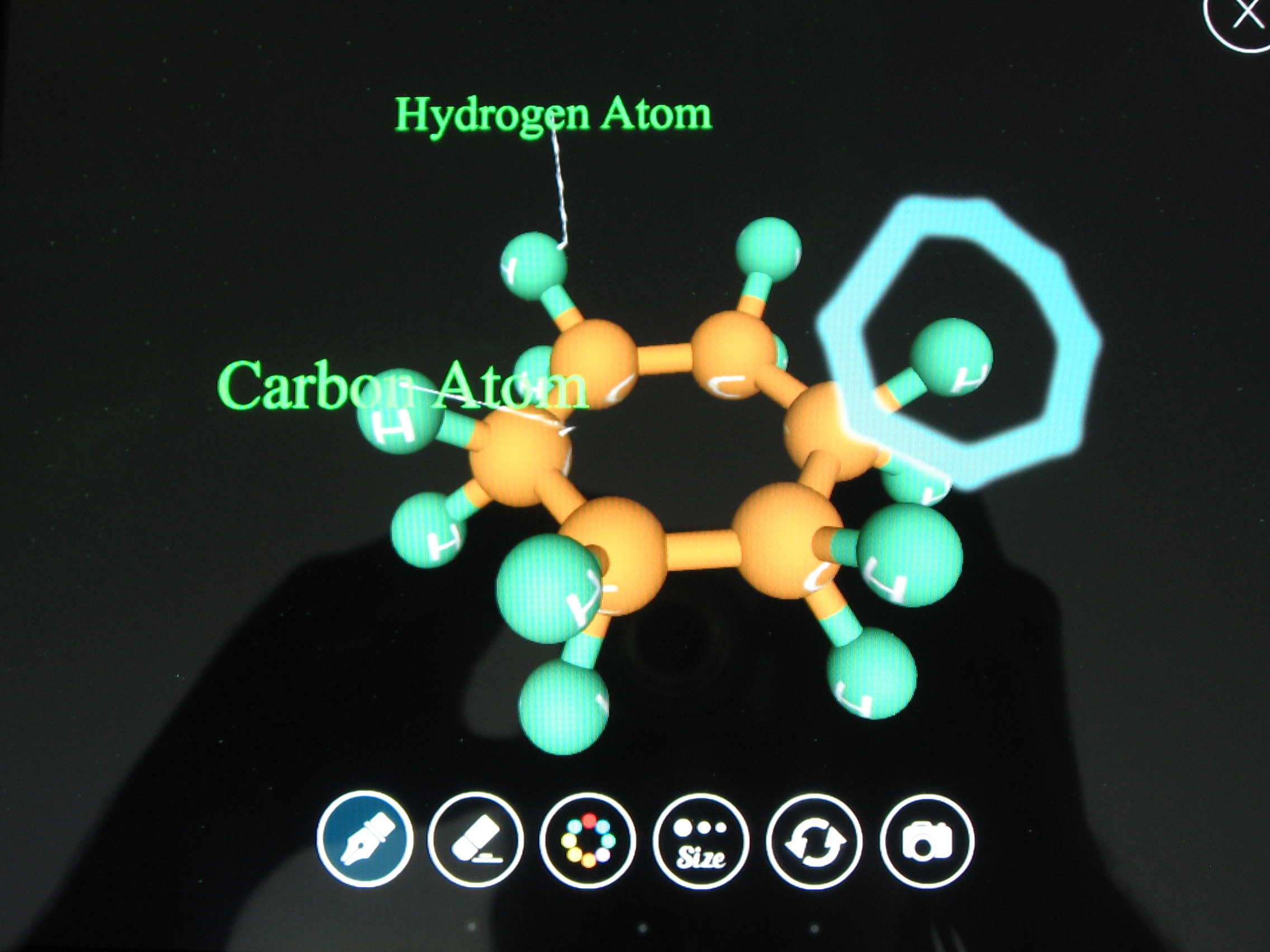 This is an impressive attempt to take education into the 3D future. Teachers should find it a useful addition to their technology toolbox and students should find the models visually stimulating.
This is an impressive attempt to take education into the 3D future. Teachers should find it a useful addition to their technology toolbox and students should find the models visually stimulating.
Suggestions
There were a few models that could have used more delineation. For example, the model of the sun could use sunspots and a prominence.
It would be extremely useful (but perhaps difficult to achieve) if a model could be developed of isomers, side by side on the screen, so students could see in 3D that there is no way to make them the same.
The application occasional would drop out to a black screen and only rebooting would allow the program to show models again.
These are minor points for a really neat application.